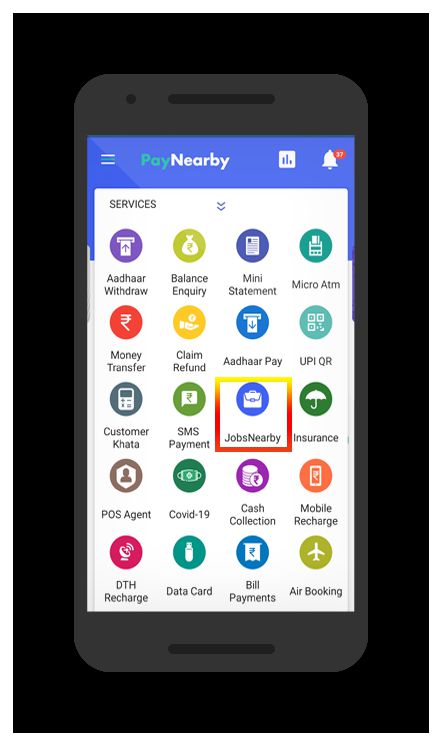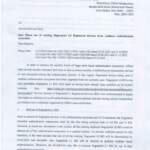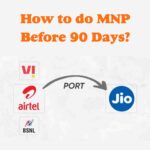Paynearby’s JobsNearby Service
भारत की सबसे लोकप्रिय कंपनी, Paynearby, अपने रिटेलर ऐप में नई सेवाएँ जोड़ रही है। कुछ दिनों पहले BuyNearby Service लॉन्च हुई थी और अब JobsNearby सर्विस को जोड़ दिया गया है।
यदि आप अपने एरिया में या भारत में कहीं भी जॉब करना चाहते है, तो आपको JobsNearby के लिए रजिस्ट्रेशन करना चाहिए। कुछ साधारण चरणों का पालन करके रजिस्ट्रेशन कर सकते।
यह भी पढ़े : What is AEPS Service in Hindi
रजिस्ट्रेशन करने के बाद आपके आवेदन फॉर्म के अनुसार कोई जॉब मैच होती है, तो आपके एम्प्लायर द्वारा संपर्क किया जायेगा। रजिस्ट्रेशन करने के लिए कोई KYC या डाक्यूमेंट्स की आवश्यकता नहीं है।
रजिस्टर करने के लिए आपके पास एक मोबाइल नंबर होना चाहिए, जिस पर ओटीपी प्राप्त होगा।
जॉब मिलने की गॅरंटी ना होते हुए भी भारत की बेरोजगारी के अनुसार, JobsNearby के लिए प्रत्येक व्यक्ति को रजिस्ट्रेशन कर लेना चाहिए। आप स्वयं का रजिस्ट्रेशन कर सकते है, साथ अपने दोस्तों के लिए भी आवेदन कर सकते है। एक मोबाइल नंबर के साथ केवल एक व्यक्ति रजिस्ट्रेशन कर सकता है।
JobsNearby के लिए रजिस्ट्रेशन हेतु निम्नलिखित चरणों का पालन करे।
यह भी पढ़े : BuyNearby रजिस्ट्रेशन प्रोसीजर…
स्टेप 1 : Paynearby के होम-स्क्रीन से JobsNearby ऑप्शन पर क्लिक करें।[vc_single_image image=”26837″ img_size=”large” alignment=”center” full_width=”” box_shadow=”” animation=””]स्टेप 2 : सुचना पढ़े और “Get Started” पर क्लिक करें।[vc_single_image image=”26840″ img_size=”large” alignment=”center” full_width=”” box_shadow=”” animation=””]स्टेप 3 : रजिस्ट्रेशन करने के लिए अपना मोबाइल नंबर दर्ज करें और “Next” बटन पर क्लिक करें।[vc_single_image image=”26850″ img_size=”large” alignment=”center” full_width=”” box_shadow=”” animation=””]स्टेप 4 : अपने मोबाइल नंबर पर प्राप्त “OTP” दर्ज करें और “Next” बटन पर क्लिक करें।[vc_single_image image=”26849″ img_size=”large” alignment=”center” full_width=”” box_shadow=”” animation=””]स्टेप 5 : अपने (कैंडिडेट के) पर्सनल डिटेल्स दर्ज करें।
Name : जिसको जॉब करना है, उसका नाम (कैंडिडेट का नाम)
DOB : कैंडिडेट का जन्म दिनांक
Gender : कैंडिडेट का लिंग (Male, Female, Other)
Address : कैंडिडेट का पता[vc_single_image image=”26841″ img_size=”large” alignment=”center” full_width=”” box_shadow=”” animation=””]स्टेप 6 : Previous Experience – अगर आपको किसी भी तरह का काम करने का अनुभव है तो उस अनुभव को चुनें।[vc_single_image image=”26842″ img_size=”large” alignment=”center” full_width=”” box_shadow=”” animation=””]स्टेप 7 : Interested Job – आपको जिस प्रकार काम (आपके योग्यतानुसार) पसंद है, वह चुने।[vc_single_image image=”26843″ img_size=”large” alignment=”center” full_width=”” box_shadow=”” animation=””]स्टेप 8 : Preferred Job Location – आपको जिस लोकेशन पर काम करना है, वह लोकेशन चुने।[vc_single_image image=”26844″ img_size=”large” alignment=”center” full_width=”” box_shadow=”” animation=””]स्टेप 9 : Select Qualification – Drop-down सूचि से योग्यता चुने (आपकी शिक्षा/पढाई)।
यह भी पढ़े : How to find Morpho device serial number
[vc_single_image image=”26845″ img_size=”large” alignment=”center” full_width=”” box_shadow=”” animation=””]स्टेप 10 : Last Remuneration – आपके पिछले जॉब में कितना पैसा कमाते थे, उसकी डिटेल्स दर्ज करें।[vc_single_image image=”26846″ img_size=”large” alignment=”center” full_width=”” box_shadow=”” animation=””]स्टेप 11 : Application Review – आवेदन फॉर्म सबमिट करने से पहले पुष्टि करे की सभी डिटेल्स सही तरीके से दर्ज किये है, और फॉर्म सबमिट करे।[vc_single_image image=”26847″ img_size=”large” alignment=”center” full_width=”” box_shadow=”” animation=””]
यह भी पढ़े : Paynearby DMT User KYC kaise kare?
स्टेप 12 : Successful Message – एप्लीकेशन सफलतापूर्ण सबमिट होने पर Successful का मैसेज दिखेगा।[vc_single_image image=”26848″ img_size=”large” alignment=”center” full_width=”” box_shadow=”” animation=””]